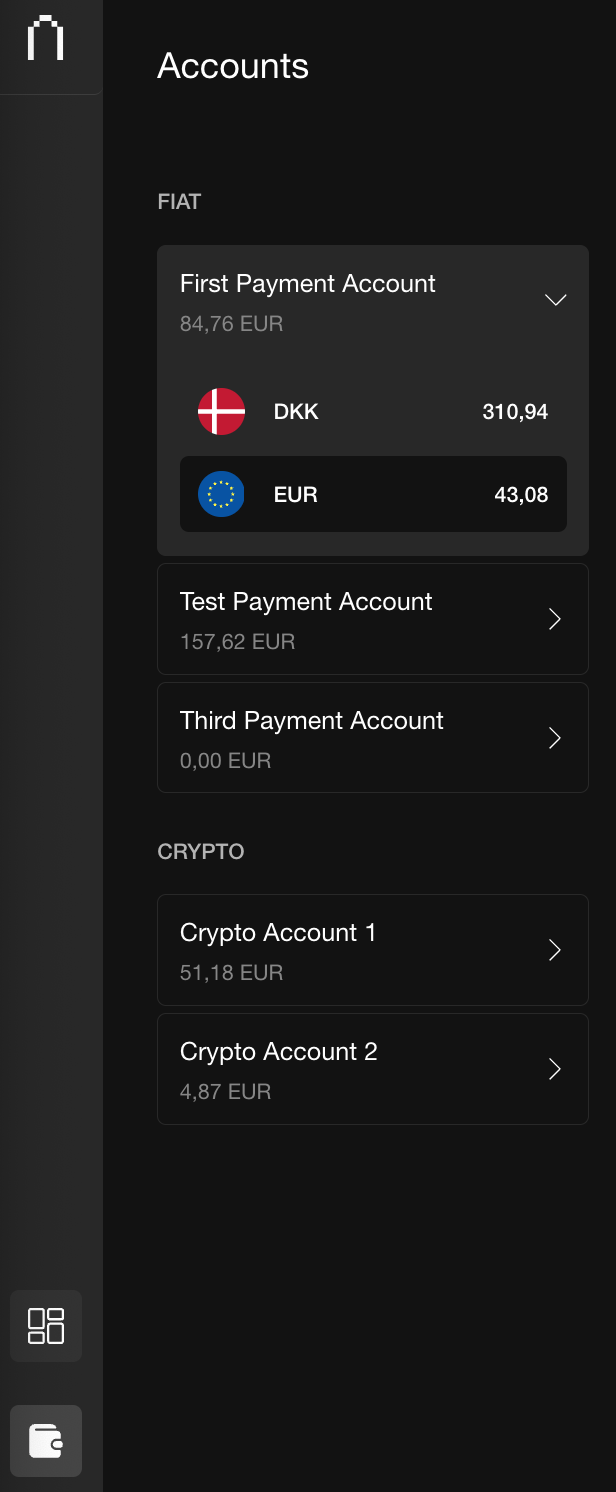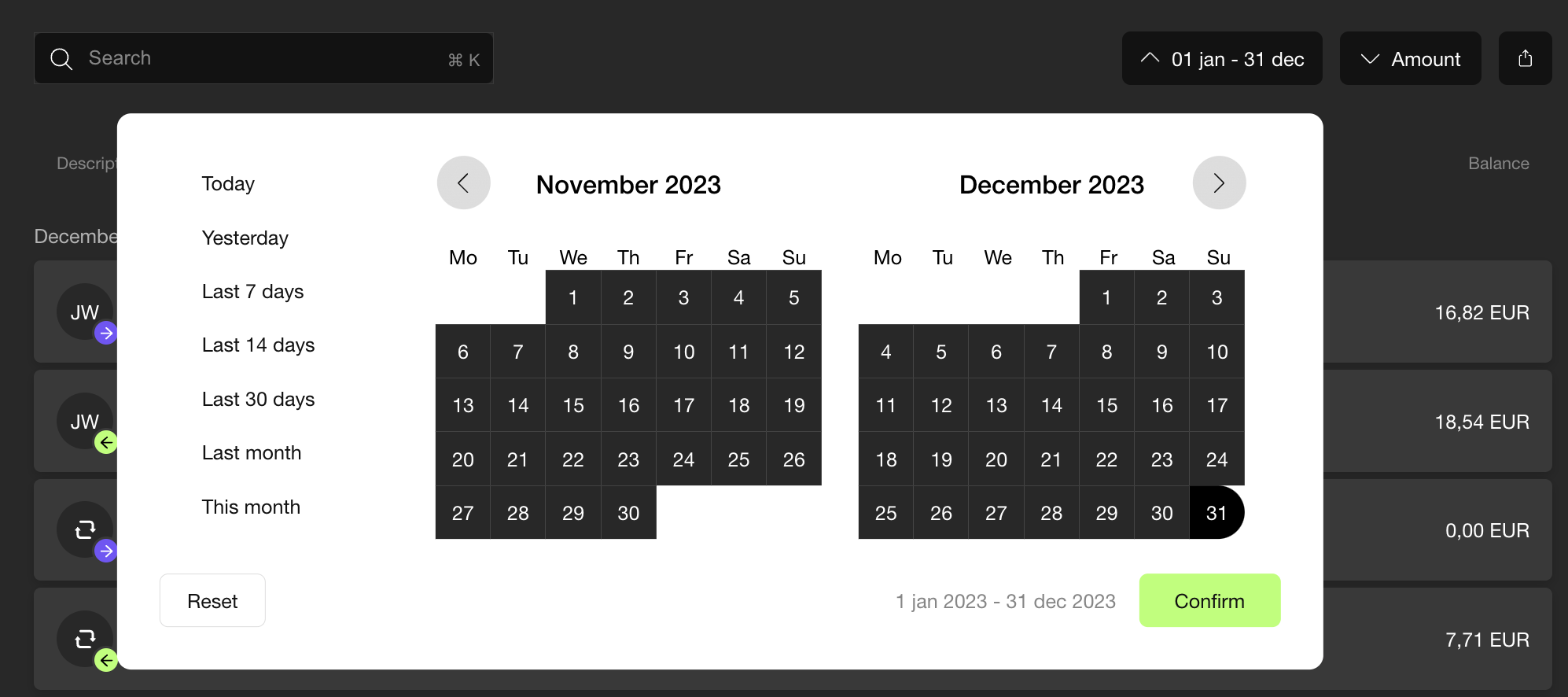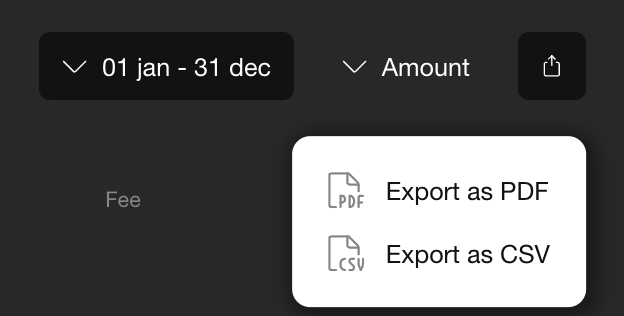How to export the list of transactions
Print
Created by: Teis Reed
Modified on: Thu, 16 May, 2024 at 11:20 AM
- Press the wallet icon in the main menu on the left on app.januar.com

- You can then filter the payments you want to see per currency for every account you have.
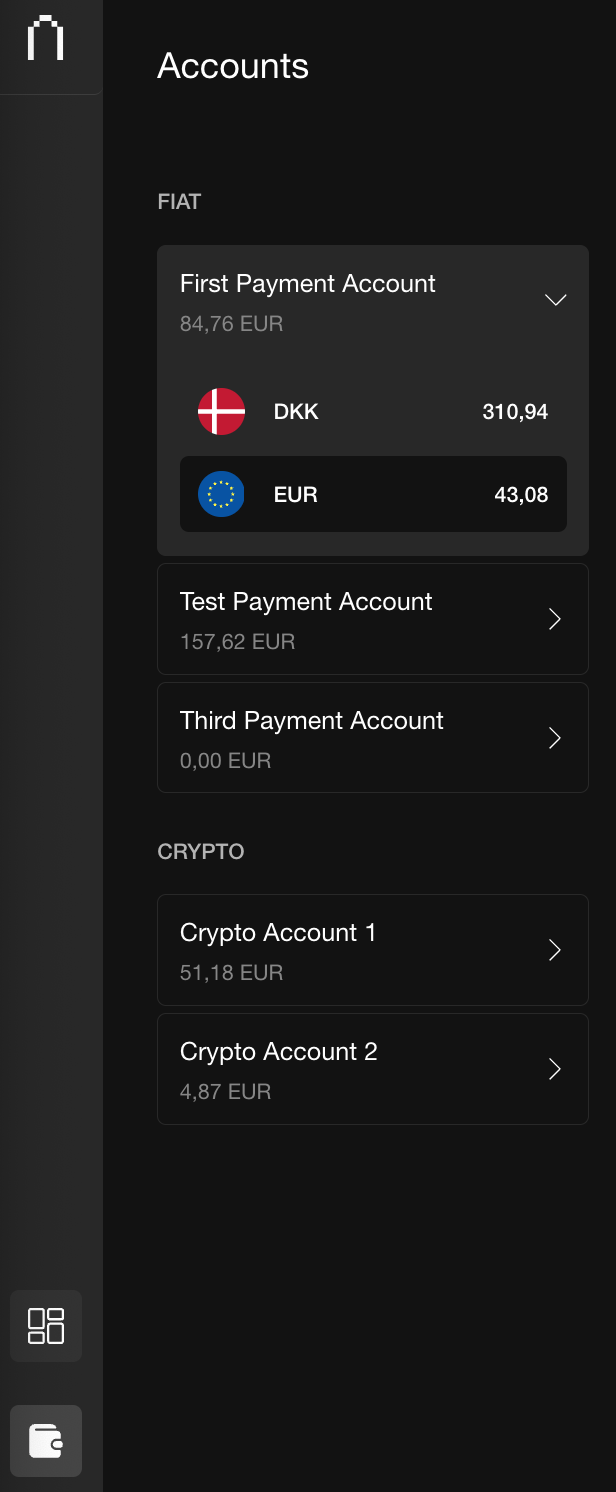
- For the chosen account and currency, you can use the following options to filter transactions:
- Date range.
- Amount range
- The search field
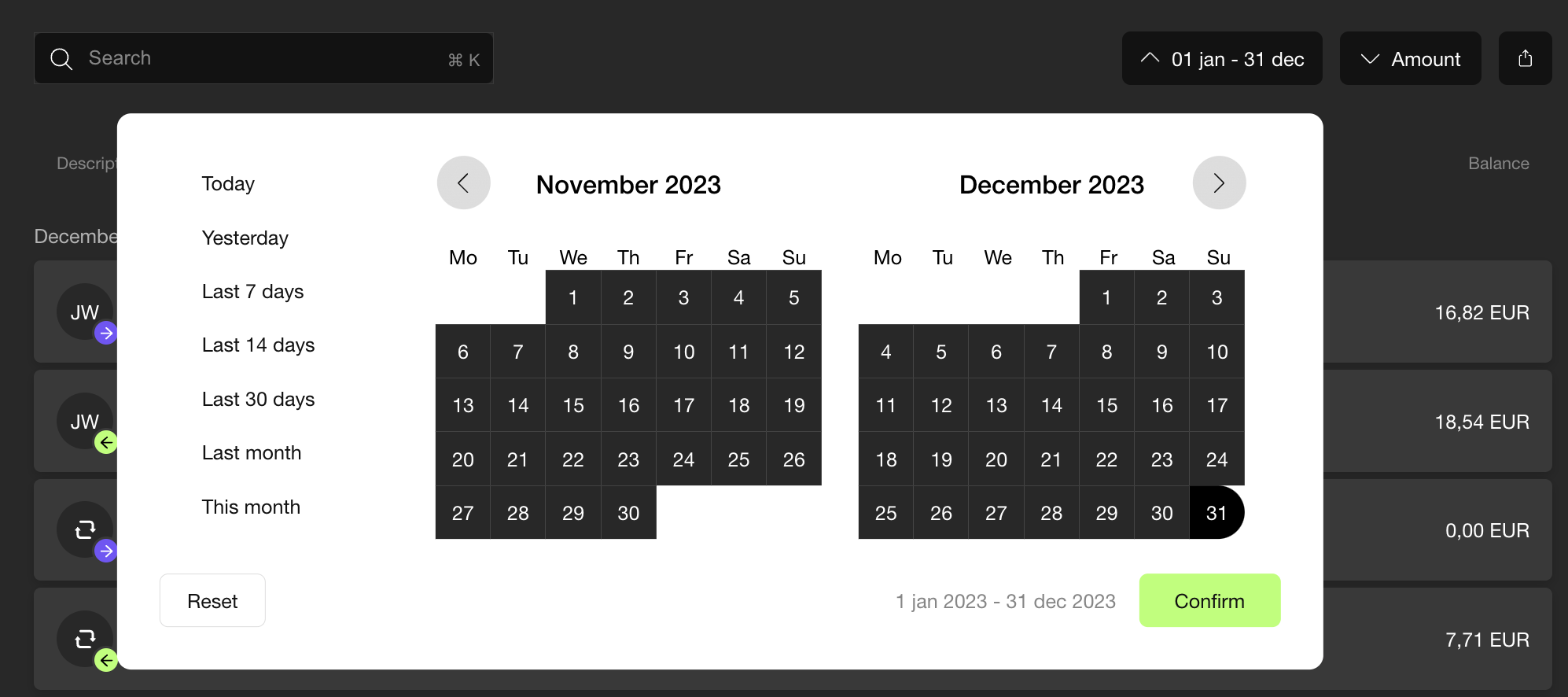
- When you have found the overview you want to see, press the export button. Choose whether you want the export as PDF or CSV
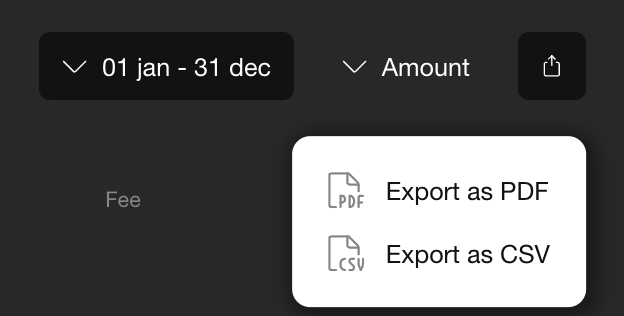
Teis is the author of this solution article.
Did you find it helpful?
Yes
No
Send feedback Sorry we couldn't be helpful. Help us improve this article with your feedback.